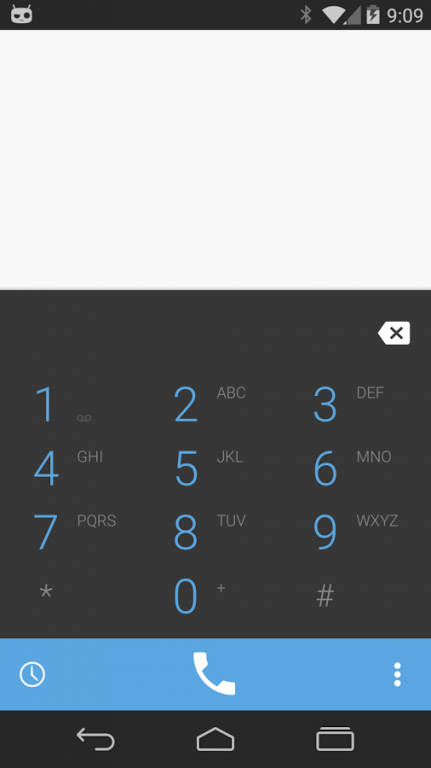LAX CM11 Theme 1.3
Paid Version
Publisher Description
LAX Theme
LAX is designed to make your every day tasks better. If you are calling a client or texting a friend you are met with a beautiful interface. Everything is taken care of to make the experience the best, from touch effects to notification sounds. The theme is designed to be sleek, clean and minimal, to not distract from, but compliment the task your trying to complete.
this theme is made to support the new CM theme engine
Included in the theme
custom bootanimation
wallpaper
lockscreen wallpaper
fonts
full system style
sound pack (ringtone,alarm tone, notification tone)
This theme is made for Cyanogenmod Rom & Paranoid Android Rom. Any other Rom you use it on is fine, but please don't leave bad reviews without contacting me first. More than likely it's a problem with other Roms not using the latest theme engine changes in there projects.
How to install
once the app is installed go to settings/themes and find LAX theme in your picker menu,click on it and select what you want to use... full theme pack, bootanimation only, style only, etc., etc. once applied, reboot to make sure all the elements get applied.
To resolve:
1. Uninstall the theme completely
2. go to /data/data/ and delete the entire directory "com.rayford85.lax"
3. Reboot
4. Reinstall theme.
5. Reboot
System apps changed
clock
contacts
dsp manager
gallery
settings
dialer
mms
calculator
google/aosp keyboard
core google apks ( framework, systemui etc.)
About LAX CM11 Theme
LAX CM11 Theme is a paid app for Android published in the Themes & Wallpaper list of apps, part of Desktop.
The company that develops LAX CM11 Theme is rayford85. The latest version released by its developer is 1.3.
To install LAX CM11 Theme on your Android device, just click the green Continue To App button above to start the installation process. The app is listed on our website since 2014-11-02 and was downloaded 22 times. We have already checked if the download link is safe, however for your own protection we recommend that you scan the downloaded app with your antivirus. Your antivirus may detect the LAX CM11 Theme as malware as malware if the download link to com.rayford85.lax is broken.
How to install LAX CM11 Theme on your Android device:
- Click on the Continue To App button on our website. This will redirect you to Google Play.
- Once the LAX CM11 Theme is shown in the Google Play listing of your Android device, you can start its download and installation. Tap on the Install button located below the search bar and to the right of the app icon.
- A pop-up window with the permissions required by LAX CM11 Theme will be shown. Click on Accept to continue the process.
- LAX CM11 Theme will be downloaded onto your device, displaying a progress. Once the download completes, the installation will start and you'll get a notification after the installation is finished.